- java.lang.Object
-
- javafx.scene.Node
-
- javafx.scene.Parent
-
- javafx.scene.layout.Region
-
- javafx.scene.control.Control
-
- javafx.scene.control.TextInputControl
-
- javafx.scene.control.TextArea
-
- All Implemented Interfaces:
Styleable,EventTarget,Skinnable
public class TextArea extends TextInputControl
Text input component that allows a user to enter multiple lines of plain text. Unlike in previous releases of JavaFX, support for single line input is not available as part of the TextArea control, however this is the sole-purpose of theTextFieldcontrol. Additionally, if you want a form of rich-text editing, there is also theHTMLEditorcontrol.TextArea supports the notion of showing
prompt textto the user when there is notextalready in the TextArea (either via the user, or set programmatically). This is a useful way of informing the user as to what is expected in the text area, without having to resort totooltipsor on-screenlabels.Example:
var textArea = new TextArea("Lorem ipsum dolor sit amet, consectetur adipiscing elit, " + "sed do eiusmod tempor incididunt ut labore et dolore magna aliqua. Ut enim " + "ad minim veniam, quis nostrud exercitation ullamco laboris nisi ut aliquip " + "ex ea commodo consequat. Duis aute irure dolor in reprehenderit in voluptate " + "velit esse cillum dolore eu fugiat nulla pariatur. Excepteur sint occaecat " + "cupidatat non proident, sunt in culpa qui officia deserunt mollit anim id est laborum."); textArea.setWrapText(true);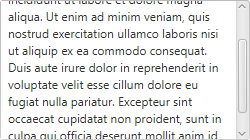
- Since:
- JavaFX 2.0
- See Also:
TextField
-
-
Property Summary
Properties Type Property Description IntegerPropertyprefColumnCountThe preferred number of text columns.IntegerPropertyprefRowCountThe preferred number of text rows.DoublePropertyscrollLeftThe number of pixels by which the content is horizontally scrolled.DoublePropertyscrollTopThe number of pixels by which the content is vertically scrolled.BooleanPropertywrapTextIf a run of text exceeds the width of theTextArea, then this variable indicates whether the text should wrap onto another line.-
Properties inherited from class javafx.scene.control.TextInputControl
anchor, caretPosition, editable, font, length, promptText, redoable, selectedText, selection, textFormatter, text, undoable
-
Properties inherited from class javafx.scene.control.Control
contextMenu, skin, tooltip
-
Properties inherited from class javafx.scene.layout.Region
background, border, cacheShape, centerShape, height, insets, maxHeight, maxWidth, minHeight, minWidth, opaqueInsets, padding, prefHeight, prefWidth, scaleShape, shape, snapToPixel, width
-
Properties inherited from class javafx.scene.Parent
needsLayout
-
Properties inherited from class javafx.scene.Node
accessibleHelp, accessibleRoleDescription, accessibleRole, accessibleText, blendMode, boundsInLocal, boundsInParent, cacheHint, cache, clip, cursor, depthTest, disabled, disable, effectiveNodeOrientation, effect, eventDispatcher, focused, focusTraversable, hover, id, inputMethodRequests, layoutBounds, layoutX, layoutY, localToParentTransform, localToSceneTransform, managed, mouseTransparent, nodeOrientation, onContextMenuRequested, onDragDetected, onDragDone, onDragDropped, onDragEntered, onDragExited, onDragOver, onInputMethodTextChanged, onKeyPressed, onKeyReleased, onKeyTyped, onMouseClicked, onMouseDragEntered, onMouseDragExited, onMouseDragged, onMouseDragOver, onMouseDragReleased, onMouseEntered, onMouseExited, onMouseMoved, onMousePressed, onMouseReleased, onRotate, onRotationFinished, onRotationStarted, onScrollFinished, onScroll, onScrollStarted, onSwipeDown, onSwipeLeft, onSwipeRight, onSwipeUp, onTouchMoved, onTouchPressed, onTouchReleased, onTouchStationary, onZoomFinished, onZoom, onZoomStarted, opacity, parent, pickOnBounds, pressed, rotate, rotationAxis, scaleX, scaleY, scaleZ, scene, style, translateX, translateY, translateZ, viewOrder, visible
-
-
Nested Class Summary
-
Nested classes/interfaces inherited from class javafx.scene.control.TextInputControl
TextInputControl.Content
-
-
Field Summary
Fields Modifier and Type Field Description static intDEFAULT_PREF_COLUMN_COUNTThe default value forprefColumnCount.static intDEFAULT_PREF_ROW_COUNTThe default value forprefRowCount.-
Fields inherited from class javafx.scene.layout.Region
USE_COMPUTED_SIZE, USE_PREF_SIZE
-
Fields inherited from class javafx.scene.Node
BASELINE_OFFSET_SAME_AS_HEIGHT
-
-
Method Summary
All Methods Static Methods Instance Methods Concrete Methods Modifier and Type Method Description protected Skin<?>createDefaultSkin()Create a new instance of the default skin for this control.static List<CssMetaData<? extends Styleable,?>>getClassCssMetaData()List<CssMetaData<? extends Styleable,?>>getControlCssMetaData()ObservableList<CharSequence>getParagraphs()Returns an unmodifiable list of the character sequences that back the text area's content.intgetPrefColumnCount()Gets the value of the property prefColumnCount.intgetPrefRowCount()Gets the value of the property prefRowCount.doublegetScrollLeft()Gets the value of the property scrollLeft.doublegetScrollTop()Gets the value of the property scrollTop.booleanisWrapText()Gets the value of the property wrapText.IntegerPropertyprefColumnCountProperty()The preferred number of text columns.IntegerPropertyprefRowCountProperty()The preferred number of text rows.DoublePropertyscrollLeftProperty()The number of pixels by which the content is horizontally scrolled.DoublePropertyscrollTopProperty()The number of pixels by which the content is vertically scrolled.voidsetPrefColumnCount(int value)Sets the value of the property prefColumnCount.voidsetPrefRowCount(int value)Sets the value of the property prefRowCount.voidsetScrollLeft(double value)Sets the value of the property scrollLeft.voidsetScrollTop(double value)Sets the value of the property scrollTop.voidsetWrapText(boolean value)Sets the value of the property wrapText.BooleanPropertywrapTextProperty()If a run of text exceeds the width of theTextArea, then this variable indicates whether the text should wrap onto another line.-
Methods inherited from class javafx.scene.control.TextInputControl
anchorProperty, appendText, backward, cancelEdit, caretPositionProperty, clear, commitValue, copy, cut, deleteNextChar, deletePreviousChar, deleteText, deleteText, deselect, editableProperty, end, endOfNextWord, executeAccessibleAction, extendSelection, fontProperty, forward, getAnchor, getCaretPosition, getContent, getFont, getLength, getPromptText, getSelectedText, getSelection, getText, getText, getTextFormatter, home, insertText, isEditable, isRedoable, isUndoable, lengthProperty, nextWord, paste, positionCaret, previousWord, promptTextProperty, queryAccessibleAttribute, redo, redoableProperty, replaceSelection, replaceText, replaceText, selectAll, selectBackward, selectedTextProperty, selectEnd, selectEndOfNextWord, selectForward, selectHome, selectionProperty, selectNextWord, selectPositionCaret, selectPreviousWord, selectRange, setEditable, setFont, setPromptText, setText, setTextFormatter, textFormatterProperty, textProperty, undo, undoableProperty
-
Methods inherited from class javafx.scene.control.Control
computeMaxHeight, computeMaxWidth, computeMinHeight, computeMinWidth, computePrefHeight, computePrefWidth, contextMenuProperty, getBaselineOffset, getContextMenu, getCssMetaData, getInitialFocusTraversable, getSkin, getTooltip, isResizable, layoutChildren, setContextMenu, setSkin, setTooltip, skinProperty, tooltipProperty
-
Methods inherited from class javafx.scene.layout.Region
backgroundProperty, borderProperty, cacheShapeProperty, centerShapeProperty, getBackground, getBorder, getHeight, getInsets, getMaxHeight, getMaxWidth, getMinHeight, getMinWidth, getOpaqueInsets, getPadding, getPrefHeight, getPrefWidth, getShape, getUserAgentStylesheet, getWidth, heightProperty, insetsProperty, isCacheShape, isCenterShape, isScaleShape, isSnapToPixel, layoutInArea, layoutInArea, layoutInArea, layoutInArea, maxHeight, maxHeightProperty, maxWidth, maxWidthProperty, minHeight, minHeightProperty, minWidth, minWidthProperty, opaqueInsetsProperty, paddingProperty, positionInArea, positionInArea, prefHeight, prefHeightProperty, prefWidth, prefWidthProperty, resize, scaleShapeProperty, setBackground, setBorder, setCacheShape, setCenterShape, setHeight, setMaxHeight, setMaxSize, setMaxWidth, setMinHeight, setMinSize, setMinWidth, setOpaqueInsets, setPadding, setPrefHeight, setPrefSize, setPrefWidth, setScaleShape, setShape, setSnapToPixel, setWidth, shapeProperty, snappedBottomInset, snappedLeftInset, snappedRightInset, snappedTopInset, snapPosition, snapPositionX, snapPositionY, snapSize, snapSizeX, snapSizeY, snapSpace, snapSpaceX, snapSpaceY, snapToPixelProperty, widthProperty
-
Methods inherited from class javafx.scene.Parent
getChildren, getChildrenUnmodifiable, getManagedChildren, getStylesheets, isNeedsLayout, layout, lookup, needsLayoutProperty, requestLayout, requestParentLayout, setNeedsLayout, updateBounds
-
Methods inherited from class javafx.scene.Node
accessibleHelpProperty, accessibleRoleDescriptionProperty, accessibleRoleProperty, accessibleTextProperty, addEventFilter, addEventHandler, applyCss, autosize, blendModeProperty, boundsInLocalProperty, boundsInParentProperty, buildEventDispatchChain, cacheHintProperty, cacheProperty, clipProperty, computeAreaInScreen, contains, contains, cursorProperty, depthTestProperty, disabledProperty, disableProperty, effectiveNodeOrientationProperty, effectProperty, eventDispatcherProperty, fireEvent, focusedProperty, focusTraversableProperty, getAccessibleHelp, getAccessibleRole, getAccessibleRoleDescription, getAccessibleText, getBlendMode, getBoundsInLocal, getBoundsInParent, getCacheHint, getClip, getContentBias, getCursor, getDepthTest, getEffect, getEffectiveNodeOrientation, getEventDispatcher, getId, getInitialCursor, getInputMethodRequests, getLayoutBounds, getLayoutX, getLayoutY, getLocalToParentTransform, getLocalToSceneTransform, getNodeOrientation, getOnContextMenuRequested, getOnDragDetected, getOnDragDone, getOnDragDropped, getOnDragEntered, getOnDragExited, getOnDragOver, getOnInputMethodTextChanged, getOnKeyPressed, getOnKeyReleased, getOnKeyTyped, getOnMouseClicked, getOnMouseDragEntered, getOnMouseDragExited, getOnMouseDragged, getOnMouseDragOver, getOnMouseDragReleased, getOnMouseEntered, getOnMouseExited, getOnMouseMoved, getOnMousePressed, getOnMouseReleased, getOnRotate, getOnRotationFinished, getOnRotationStarted, getOnScroll, getOnScrollFinished, getOnScrollStarted, getOnSwipeDown, getOnSwipeLeft, getOnSwipeRight, getOnSwipeUp, getOnTouchMoved, getOnTouchPressed, getOnTouchReleased, getOnTouchStationary, getOnZoom, getOnZoomFinished, getOnZoomStarted, getOpacity, getParent, getProperties, getPseudoClassStates, getRotate, getRotationAxis, getScaleX, getScaleY, getScaleZ, getScene, getStyle, getStyleableParent, getStyleClass, getTransforms, getTranslateX, getTranslateY, getTranslateZ, getTypeSelector, getUserData, getViewOrder, hasProperties, hoverProperty, idProperty, inputMethodRequestsProperty, intersects, intersects, isCache, isDisable, isDisabled, isFocused, isFocusTraversable, isHover, isManaged, isMouseTransparent, isPickOnBounds, isPressed, isVisible, layoutBoundsProperty, layoutXProperty, layoutYProperty, localToParent, localToParent, localToParent, localToParent, localToParent, localToParentTransformProperty, localToScene, localToScene, localToScene, localToScene, localToScene, localToScene, localToScene, localToScene, localToScene, localToScene, localToSceneTransformProperty, localToScreen, localToScreen, localToScreen, localToScreen, localToScreen, lookupAll, managedProperty, mouseTransparentProperty, nodeOrientationProperty, notifyAccessibleAttributeChanged, onContextMenuRequestedProperty, onDragDetectedProperty, onDragDoneProperty, onDragDroppedProperty, onDragEnteredProperty, onDragExitedProperty, onDragOverProperty, onInputMethodTextChangedProperty, onKeyPressedProperty, onKeyReleasedProperty, onKeyTypedProperty, onMouseClickedProperty, onMouseDragEnteredProperty, onMouseDragExitedProperty, onMouseDraggedProperty, onMouseDragOverProperty, onMouseDragReleasedProperty, onMouseEnteredProperty, onMouseExitedProperty, onMouseMovedProperty, onMousePressedProperty, onMouseReleasedProperty, onRotateProperty, onRotationFinishedProperty, onRotationStartedProperty, onScrollFinishedProperty, onScrollProperty, onScrollStartedProperty, onSwipeDownProperty, onSwipeLeftProperty, onSwipeRightProperty, onSwipeUpProperty, onTouchMovedProperty, onTouchPressedProperty, onTouchReleasedProperty, onTouchStationaryProperty, onZoomFinishedProperty, onZoomProperty, onZoomStartedProperty, opacityProperty, parentProperty, parentToLocal, parentToLocal, parentToLocal, parentToLocal, parentToLocal, pickOnBoundsProperty, pressedProperty, pseudoClassStateChanged, relocate, removeEventFilter, removeEventHandler, requestFocus, resizeRelocate, rotateProperty, rotationAxisProperty, scaleXProperty, scaleYProperty, scaleZProperty, sceneProperty, sceneToLocal, sceneToLocal, sceneToLocal, sceneToLocal, sceneToLocal, sceneToLocal, sceneToLocal, sceneToLocal, screenToLocal, screenToLocal, screenToLocal, setAccessibleHelp, setAccessibleRole, setAccessibleRoleDescription, setAccessibleText, setBlendMode, setCache, setCacheHint, setClip, setCursor, setDepthTest, setDisable, setDisabled, setEffect, setEventDispatcher, setEventHandler, setFocused, setFocusTraversable, setHover, setId, setInputMethodRequests, setLayoutX, setLayoutY, setManaged, setMouseTransparent, setNodeOrientation, setOnContextMenuRequested, setOnDragDetected, setOnDragDone, setOnDragDropped, setOnDragEntered, setOnDragExited, setOnDragOver, setOnInputMethodTextChanged, setOnKeyPressed, setOnKeyReleased, setOnKeyTyped, setOnMouseClicked, setOnMouseDragEntered, setOnMouseDragExited, setOnMouseDragged, setOnMouseDragOver, setOnMouseDragReleased, setOnMouseEntered, setOnMouseExited, setOnMouseMoved, setOnMousePressed, setOnMouseReleased, setOnRotate, setOnRotationFinished, setOnRotationStarted, setOnScroll, setOnScrollFinished, setOnScrollStarted, setOnSwipeDown, setOnSwipeLeft, setOnSwipeRight, setOnSwipeUp, setOnTouchMoved, setOnTouchPressed, setOnTouchReleased, setOnTouchStationary, setOnZoom, setOnZoomFinished, setOnZoomStarted, setOpacity, setPickOnBounds, setPressed, setRotate, setRotationAxis, setScaleX, setScaleY, setScaleZ, setStyle, setTranslateX, setTranslateY, setTranslateZ, setUserData, setViewOrder, setVisible, snapshot, snapshot, startDragAndDrop, startFullDrag, styleProperty, toBack, toFront, toString, translateXProperty, translateYProperty, translateZProperty, usesMirroring, viewOrderProperty, visibleProperty
-
Methods inherited from class java.lang.Object
clone, equals, finalize, getClass, hashCode, notify, notifyAll, wait, wait, wait
-
Methods inherited from interface javafx.css.Styleable
getStyleableNode
-
-
-
-
Property Detail
-
wrapText
public final BooleanProperty wrapTextProperty
If a run of text exceeds the width of theTextArea, then this variable indicates whether the text should wrap onto another line.- See Also:
isWrapText(),setWrapText(boolean)
-
prefColumnCount
public final IntegerProperty prefColumnCountProperty
The preferred number of text columns. This is used for calculating theTextArea's preferred width.- See Also:
getPrefColumnCount(),setPrefColumnCount(int)
-
prefRowCount
public final IntegerProperty prefRowCountProperty
The preferred number of text rows. This is used for calculating theTextArea's preferred height.- See Also:
getPrefRowCount(),setPrefRowCount(int)
-
scrollTop
public final DoubleProperty scrollTopProperty
The number of pixels by which the content is vertically scrolled.- See Also:
getScrollTop(),setScrollTop(double)
-
scrollLeft
public final DoubleProperty scrollLeftProperty
The number of pixels by which the content is horizontally scrolled.- See Also:
getScrollLeft(),setScrollLeft(double)
-
-
Field Detail
-
DEFAULT_PREF_COLUMN_COUNT
public static final int DEFAULT_PREF_COLUMN_COUNT
The default value forprefColumnCount.- See Also:
- Constant Field Values
-
DEFAULT_PREF_ROW_COUNT
public static final int DEFAULT_PREF_ROW_COUNT
The default value forprefRowCount.- See Also:
- Constant Field Values
-
-
Constructor Detail
-
TextArea
public TextArea()
Creates aTextAreawith empty text content.
-
TextArea
public TextArea(String text)
Creates aTextAreawith initial text content.- Parameters:
text- A string for text content.
-
-
Method Detail
-
getParagraphs
public ObservableList<CharSequence> getParagraphs()
Returns an unmodifiable list of the character sequences that back the text area's content.- Returns:
- an unmodifiable list of the character sequences that back the text area's content
-
wrapTextProperty
public final BooleanProperty wrapTextProperty()
If a run of text exceeds the width of theTextArea, then this variable indicates whether the text should wrap onto another line.- See Also:
isWrapText(),setWrapText(boolean)
-
isWrapText
public final boolean isWrapText()
Gets the value of the property wrapText.- Property description:
- If a run of text exceeds the width of the
TextArea, then this variable indicates whether the text should wrap onto another line.
-
setWrapText
public final void setWrapText(boolean value)
Sets the value of the property wrapText.- Property description:
- If a run of text exceeds the width of the
TextArea, then this variable indicates whether the text should wrap onto another line.
-
prefColumnCountProperty
public final IntegerProperty prefColumnCountProperty()
The preferred number of text columns. This is used for calculating theTextArea's preferred width.- See Also:
getPrefColumnCount(),setPrefColumnCount(int)
-
getPrefColumnCount
public final int getPrefColumnCount()
Gets the value of the property prefColumnCount.- Property description:
- The preferred number of text columns. This is used for
calculating the
TextArea's preferred width.
-
setPrefColumnCount
public final void setPrefColumnCount(int value)
Sets the value of the property prefColumnCount.- Property description:
- The preferred number of text columns. This is used for
calculating the
TextArea's preferred width.
-
prefRowCountProperty
public final IntegerProperty prefRowCountProperty()
The preferred number of text rows. This is used for calculating theTextArea's preferred height.- See Also:
getPrefRowCount(),setPrefRowCount(int)
-
getPrefRowCount
public final int getPrefRowCount()
Gets the value of the property prefRowCount.- Property description:
- The preferred number of text rows. This is used for calculating
the
TextArea's preferred height.
-
setPrefRowCount
public final void setPrefRowCount(int value)
Sets the value of the property prefRowCount.- Property description:
- The preferred number of text rows. This is used for calculating
the
TextArea's preferred height.
-
scrollTopProperty
public final DoubleProperty scrollTopProperty()
The number of pixels by which the content is vertically scrolled.- See Also:
getScrollTop(),setScrollTop(double)
-
getScrollTop
public final double getScrollTop()
Gets the value of the property scrollTop.- Property description:
- The number of pixels by which the content is vertically scrolled.
-
setScrollTop
public final void setScrollTop(double value)
Sets the value of the property scrollTop.- Property description:
- The number of pixels by which the content is vertically scrolled.
-
scrollLeftProperty
public final DoubleProperty scrollLeftProperty()
The number of pixels by which the content is horizontally scrolled.- See Also:
getScrollLeft(),setScrollLeft(double)
-
getScrollLeft
public final double getScrollLeft()
Gets the value of the property scrollLeft.- Property description:
- The number of pixels by which the content is horizontally scrolled.
-
setScrollLeft
public final void setScrollLeft(double value)
Sets the value of the property scrollLeft.- Property description:
- The number of pixels by which the content is horizontally scrolled.
-
createDefaultSkin
protected Skin<?> createDefaultSkin()
Create a new instance of the default skin for this control. This is called to create a skin for the control if no skin is provided via CSS-fx-skinor set explicitly in a sub-class withsetSkin(...).- Overrides:
createDefaultSkinin classControl- Returns:
- new instance of default skin for this control. If null then the control will have no skin unless one is provided by css.
-
getClassCssMetaData
public static List<CssMetaData<? extends Styleable,?>> getClassCssMetaData()
- Returns:
- The CssMetaData associated with this class, which may include the CssMetaData of its superclasses.
- Since:
- JavaFX 8.0
-
getControlCssMetaData
public List<CssMetaData<? extends Styleable,?>> getControlCssMetaData()
- Overrides:
getControlCssMetaDatain classTextInputControl- Returns:
- unmodifiable list of the controls css styleable properties
- Since:
- JavaFX 8.0
-
-