- java.lang.Object
-
- javafx.scene.Node
-
- javafx.scene.Parent
-
- javafx.scene.layout.Region
-
- javafx.scene.control.Control
-
- javafx.scene.control.ComboBoxBase<LocalDate>
-
- javafx.scene.control.DatePicker
-
- All Implemented Interfaces:
Styleable,EventTarget,Skinnable
public class DatePicker extends ComboBoxBase<LocalDate>
The DatePicker control allows the user to enter a date as text or to select a date from a calendar popup. The calendar is based on either the standard ISO-8601 chronology or any of the other chronology classes defined in the java.time.chrono package.The
valueproperty represents the currently selectedLocalDate. An initial date can be set via theconstructoror by callingsetValue(LocalDate). The default value is null.DatePicker datePicker = new DatePicker(); datePicker.setOnAction(e -> { LocalDate date = datePicker.getValue(); System.err.println("Selected date: " + date); });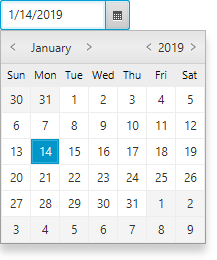
The
chronologyproperty specifies a calendar system to be used for parsing, displaying, and choosing dates. Thevalueproperty is always defined in the ISO calendar system, however, so applications based on a different chronology may use the conversion methods provided in theChronologyAPI to get or set the correspondingChronoLocalDatevalue. For example:LocalDate isoDate = datePicker.getValue(); ChronoLocalDate chronoDate = ((isoDate != null) ? datePicker.getChronology().date(isoDate) : null); System.err.println("Selected date: " + chronoDate);- Since:
- JavaFX 8.0
-
-
Property Summary
Properties Type Property Description ObjectProperty<Chronology>chronologyThe calendar system used for parsing, displaying, and choosing dates in the DatePicker control.ObjectProperty<StringConverter<LocalDate>>converterConverts the input text to an object of type LocalDate and vice versa.ObjectProperty<Callback<DatePicker,DateCell>>dayCellFactoryA custom cell factory can be provided to customize individual day cells in the DatePicker popup.ReadOnlyObjectProperty<TextField>editorThe editor for the DatePicker.BooleanPropertyshowWeekNumbersWhether the DatePicker popup should display a column showing week numbers.-
Properties inherited from class javafx.scene.control.ComboBoxBase
armed, editable, onAction, onHidden, onHiding, onShowing, onShown, promptText, showing, value
-
Properties inherited from class javafx.scene.control.Control
contextMenu, skin, tooltip
-
Properties inherited from class javafx.scene.layout.Region
background, border, cacheShape, centerShape, height, insets, maxHeight, maxWidth, minHeight, minWidth, opaqueInsets, padding, prefHeight, prefWidth, scaleShape, shape, snapToPixel, width
-
Properties inherited from class javafx.scene.Parent
needsLayout
-
Properties inherited from class javafx.scene.Node
accessibleHelp, accessibleRoleDescription, accessibleRole, accessibleText, blendMode, boundsInLocal, boundsInParent, cacheHint, cache, clip, cursor, depthTest, disabled, disable, effectiveNodeOrientation, effect, eventDispatcher, focused, focusTraversable, hover, id, inputMethodRequests, layoutBounds, layoutX, layoutY, localToParentTransform, localToSceneTransform, managed, mouseTransparent, nodeOrientation, onContextMenuRequested, onDragDetected, onDragDone, onDragDropped, onDragEntered, onDragExited, onDragOver, onInputMethodTextChanged, onKeyPressed, onKeyReleased, onKeyTyped, onMouseClicked, onMouseDragEntered, onMouseDragExited, onMouseDragged, onMouseDragOver, onMouseDragReleased, onMouseEntered, onMouseExited, onMouseMoved, onMousePressed, onMouseReleased, onRotate, onRotationFinished, onRotationStarted, onScrollFinished, onScroll, onScrollStarted, onSwipeDown, onSwipeLeft, onSwipeRight, onSwipeUp, onTouchMoved, onTouchPressed, onTouchReleased, onTouchStationary, onZoomFinished, onZoom, onZoomStarted, opacity, parent, pickOnBounds, pressed, rotate, rotationAxis, scaleX, scaleY, scaleZ, scene, style, translateX, translateY, translateZ, viewOrder, visible
-
-
Field Summary
-
Fields inherited from class javafx.scene.control.ComboBoxBase
ON_HIDDEN, ON_HIDING, ON_SHOWING, ON_SHOWN
-
Fields inherited from class javafx.scene.layout.Region
USE_COMPUTED_SIZE, USE_PREF_SIZE
-
Fields inherited from class javafx.scene.Node
BASELINE_OFFSET_SAME_AS_HEIGHT
-
-
Constructor Summary
Constructors Constructor Description DatePicker()Creates a default DatePicker instance with anulldate value set.DatePicker(LocalDate localDate)Creates a DatePicker instance and sets thevalueto the given date.
-
Method Summary
All Methods Static Methods Instance Methods Concrete Methods Modifier and Type Method Description ObjectProperty<Chronology>chronologyProperty()The calendar system used for parsing, displaying, and choosing dates in the DatePicker control.ObjectProperty<StringConverter<LocalDate>>converterProperty()Converts the input text to an object of type LocalDate and vice versa.protected Skin<?>createDefaultSkin()Create a new instance of the default skin for this control.ObjectProperty<Callback<DatePicker,DateCell>>dayCellFactoryProperty()A custom cell factory can be provided to customize individual day cells in the DatePicker popup.ReadOnlyObjectProperty<TextField>editorProperty()The editor for the DatePicker.ChronologygetChronology()Gets the value of the property chronology.static List<CssMetaData<? extends Styleable,?>>getClassCssMetaData()List<CssMetaData<? extends Styleable,?>>getControlCssMetaData()StringConverter<LocalDate>getConverter()Gets the value of the property converter.Callback<DatePicker,DateCell>getDayCellFactory()Gets the value of the property dayCellFactory.TextFieldgetEditor()Gets the value of the property editor.booleanisShowWeekNumbers()Gets the value of the property showWeekNumbers.ObjectqueryAccessibleAttribute(AccessibleAttribute attribute, Object... parameters)This method is called by the assistive technology to request the value for an attribute.voidsetChronology(Chronology value)Sets the value of the property chronology.voidsetConverter(StringConverter<LocalDate> value)Sets the value of the property converter.voidsetDayCellFactory(Callback<DatePicker,DateCell> value)Sets the value of the property dayCellFactory.voidsetShowWeekNumbers(boolean value)Sets the value of the property showWeekNumbers.BooleanPropertyshowWeekNumbersProperty()Whether the DatePicker popup should display a column showing week numbers.-
Methods inherited from class javafx.scene.control.ComboBoxBase
arm, armedProperty, disarm, editableProperty, executeAccessibleAction, getOnAction, getOnHidden, getOnHiding, getOnShowing, getOnShown, getPromptText, getValue, hide, isArmed, isEditable, isShowing, onActionProperty, onHiddenProperty, onHidingProperty, onShowingProperty, onShownProperty, promptTextProperty, setEditable, setOnAction, setOnHidden, setOnHiding, setOnShowing, setOnShown, setPromptText, setValue, show, showingProperty, valueProperty
-
Methods inherited from class javafx.scene.control.Control
computeMaxHeight, computeMaxWidth, computeMinHeight, computeMinWidth, computePrefHeight, computePrefWidth, contextMenuProperty, getBaselineOffset, getContextMenu, getCssMetaData, getInitialFocusTraversable, getSkin, getTooltip, isResizable, layoutChildren, setContextMenu, setSkin, setTooltip, skinProperty, tooltipProperty
-
Methods inherited from class javafx.scene.layout.Region
backgroundProperty, borderProperty, cacheShapeProperty, centerShapeProperty, getBackground, getBorder, getHeight, getInsets, getMaxHeight, getMaxWidth, getMinHeight, getMinWidth, getOpaqueInsets, getPadding, getPrefHeight, getPrefWidth, getShape, getUserAgentStylesheet, getWidth, heightProperty, insetsProperty, isCacheShape, isCenterShape, isScaleShape, isSnapToPixel, layoutInArea, layoutInArea, layoutInArea, layoutInArea, maxHeight, maxHeightProperty, maxWidth, maxWidthProperty, minHeight, minHeightProperty, minWidth, minWidthProperty, opaqueInsetsProperty, paddingProperty, positionInArea, positionInArea, prefHeight, prefHeightProperty, prefWidth, prefWidthProperty, resize, scaleShapeProperty, setBackground, setBorder, setCacheShape, setCenterShape, setHeight, setMaxHeight, setMaxSize, setMaxWidth, setMinHeight, setMinSize, setMinWidth, setOpaqueInsets, setPadding, setPrefHeight, setPrefSize, setPrefWidth, setScaleShape, setShape, setSnapToPixel, setWidth, shapeProperty, snappedBottomInset, snappedLeftInset, snappedRightInset, snappedTopInset, snapPosition, snapPositionX, snapPositionY, snapSize, snapSizeX, snapSizeY, snapSpace, snapSpaceX, snapSpaceY, snapToPixelProperty, widthProperty
-
Methods inherited from class javafx.scene.Parent
getChildren, getChildrenUnmodifiable, getManagedChildren, getStylesheets, isNeedsLayout, layout, lookup, needsLayoutProperty, requestLayout, requestParentLayout, setNeedsLayout, updateBounds
-
Methods inherited from class javafx.scene.Node
accessibleHelpProperty, accessibleRoleDescriptionProperty, accessibleRoleProperty, accessibleTextProperty, addEventFilter, addEventHandler, applyCss, autosize, blendModeProperty, boundsInLocalProperty, boundsInParentProperty, buildEventDispatchChain, cacheHintProperty, cacheProperty, clipProperty, computeAreaInScreen, contains, contains, cursorProperty, depthTestProperty, disabledProperty, disableProperty, effectiveNodeOrientationProperty, effectProperty, eventDispatcherProperty, fireEvent, focusedProperty, focusTraversableProperty, getAccessibleHelp, getAccessibleRole, getAccessibleRoleDescription, getAccessibleText, getBlendMode, getBoundsInLocal, getBoundsInParent, getCacheHint, getClip, getContentBias, getCursor, getDepthTest, getEffect, getEffectiveNodeOrientation, getEventDispatcher, getId, getInitialCursor, getInputMethodRequests, getLayoutBounds, getLayoutX, getLayoutY, getLocalToParentTransform, getLocalToSceneTransform, getNodeOrientation, getOnContextMenuRequested, getOnDragDetected, getOnDragDone, getOnDragDropped, getOnDragEntered, getOnDragExited, getOnDragOver, getOnInputMethodTextChanged, getOnKeyPressed, getOnKeyReleased, getOnKeyTyped, getOnMouseClicked, getOnMouseDragEntered, getOnMouseDragExited, getOnMouseDragged, getOnMouseDragOver, getOnMouseDragReleased, getOnMouseEntered, getOnMouseExited, getOnMouseMoved, getOnMousePressed, getOnMouseReleased, getOnRotate, getOnRotationFinished, getOnRotationStarted, getOnScroll, getOnScrollFinished, getOnScrollStarted, getOnSwipeDown, getOnSwipeLeft, getOnSwipeRight, getOnSwipeUp, getOnTouchMoved, getOnTouchPressed, getOnTouchReleased, getOnTouchStationary, getOnZoom, getOnZoomFinished, getOnZoomStarted, getOpacity, getParent, getProperties, getPseudoClassStates, getRotate, getRotationAxis, getScaleX, getScaleY, getScaleZ, getScene, getStyle, getStyleableParent, getStyleClass, getTransforms, getTranslateX, getTranslateY, getTranslateZ, getTypeSelector, getUserData, getViewOrder, hasProperties, hoverProperty, idProperty, inputMethodRequestsProperty, intersects, intersects, isCache, isDisable, isDisabled, isFocused, isFocusTraversable, isHover, isManaged, isMouseTransparent, isPickOnBounds, isPressed, isVisible, layoutBoundsProperty, layoutXProperty, layoutYProperty, localToParent, localToParent, localToParent, localToParent, localToParent, localToParentTransformProperty, localToScene, localToScene, localToScene, localToScene, localToScene, localToScene, localToScene, localToScene, localToScene, localToScene, localToSceneTransformProperty, localToScreen, localToScreen, localToScreen, localToScreen, localToScreen, lookupAll, managedProperty, mouseTransparentProperty, nodeOrientationProperty, notifyAccessibleAttributeChanged, onContextMenuRequestedProperty, onDragDetectedProperty, onDragDoneProperty, onDragDroppedProperty, onDragEnteredProperty, onDragExitedProperty, onDragOverProperty, onInputMethodTextChangedProperty, onKeyPressedProperty, onKeyReleasedProperty, onKeyTypedProperty, onMouseClickedProperty, onMouseDragEnteredProperty, onMouseDragExitedProperty, onMouseDraggedProperty, onMouseDragOverProperty, onMouseDragReleasedProperty, onMouseEnteredProperty, onMouseExitedProperty, onMouseMovedProperty, onMousePressedProperty, onMouseReleasedProperty, onRotateProperty, onRotationFinishedProperty, onRotationStartedProperty, onScrollFinishedProperty, onScrollProperty, onScrollStartedProperty, onSwipeDownProperty, onSwipeLeftProperty, onSwipeRightProperty, onSwipeUpProperty, onTouchMovedProperty, onTouchPressedProperty, onTouchReleasedProperty, onTouchStationaryProperty, onZoomFinishedProperty, onZoomProperty, onZoomStartedProperty, opacityProperty, parentProperty, parentToLocal, parentToLocal, parentToLocal, parentToLocal, parentToLocal, pickOnBoundsProperty, pressedProperty, pseudoClassStateChanged, relocate, removeEventFilter, removeEventHandler, requestFocus, resizeRelocate, rotateProperty, rotationAxisProperty, scaleXProperty, scaleYProperty, scaleZProperty, sceneProperty, sceneToLocal, sceneToLocal, sceneToLocal, sceneToLocal, sceneToLocal, sceneToLocal, sceneToLocal, sceneToLocal, screenToLocal, screenToLocal, screenToLocal, setAccessibleHelp, setAccessibleRole, setAccessibleRoleDescription, setAccessibleText, setBlendMode, setCache, setCacheHint, setClip, setCursor, setDepthTest, setDisable, setDisabled, setEffect, setEventDispatcher, setEventHandler, setFocused, setFocusTraversable, setHover, setId, setInputMethodRequests, setLayoutX, setLayoutY, setManaged, setMouseTransparent, setNodeOrientation, setOnContextMenuRequested, setOnDragDetected, setOnDragDone, setOnDragDropped, setOnDragEntered, setOnDragExited, setOnDragOver, setOnInputMethodTextChanged, setOnKeyPressed, setOnKeyReleased, setOnKeyTyped, setOnMouseClicked, setOnMouseDragEntered, setOnMouseDragExited, setOnMouseDragged, setOnMouseDragOver, setOnMouseDragReleased, setOnMouseEntered, setOnMouseExited, setOnMouseMoved, setOnMousePressed, setOnMouseReleased, setOnRotate, setOnRotationFinished, setOnRotationStarted, setOnScroll, setOnScrollFinished, setOnScrollStarted, setOnSwipeDown, setOnSwipeLeft, setOnSwipeRight, setOnSwipeUp, setOnTouchMoved, setOnTouchPressed, setOnTouchReleased, setOnTouchStationary, setOnZoom, setOnZoomFinished, setOnZoomStarted, setOpacity, setPickOnBounds, setPressed, setRotate, setRotationAxis, setScaleX, setScaleY, setScaleZ, setStyle, setTranslateX, setTranslateY, setTranslateZ, setUserData, setViewOrder, setVisible, snapshot, snapshot, startDragAndDrop, startFullDrag, styleProperty, toBack, toFront, toString, translateXProperty, translateYProperty, translateZProperty, usesMirroring, viewOrderProperty, visibleProperty
-
Methods inherited from class java.lang.Object
clone, equals, finalize, getClass, hashCode, notify, notifyAll, wait, wait, wait
-
Methods inherited from interface javafx.css.Styleable
getStyleableNode
-
-
-
-
Property Detail
-
dayCellFactory
public final ObjectProperty<Callback<DatePicker,DateCell>> dayCellFactoryProperty
A custom cell factory can be provided to customize individual day cells in the DatePicker popup. Refer toDateCellandCellfor more information on cell factories. Example:final Callback<DatePicker, DateCell> dayCellFactory = new Callback<DatePicker, DateCell>() { public DateCell call(final DatePicker datePicker) { return new DateCell() { @Override public void updateItem(LocalDate item, boolean empty) { super.updateItem(item, empty); if (MonthDay.from(item).equals(MonthDay.of(9, 25))) { setTooltip(new Tooltip("Happy Birthday!")); setStyle("-fx-background-color: #ff4444;"); } if (item.equals(LocalDate.now().plusDays(1))) { // Tomorrow is too soon. setDisable(true); } } }; } }; datePicker.setDayCellFactory(dayCellFactory);- Default value:
- null
- See Also:
getDayCellFactory(),setDayCellFactory(Callback)
-
chronology
public final ObjectProperty<Chronology> chronologyProperty
The calendar system used for parsing, displaying, and choosing dates in the DatePicker control.The default value is returned from a call to
Chronology.ofLocale(Locale.getDefault(Locale.Category.FORMAT)). The default is usuallyIsoChronologyunless provided explicitly in theLocaleby use of a Locale calendar extension. Setting the value tonullwill restore the default chronology.- See Also:
getChronology(),setChronology(Chronology)
-
showWeekNumbers
public final BooleanProperty showWeekNumbersProperty
Whether the DatePicker popup should display a column showing week numbers.The default value is specified in a resource bundle, and depends on the country of the current locale.
- See Also:
isShowWeekNumbers(),setShowWeekNumbers(boolean)
-
converter
public final ObjectProperty<StringConverter<LocalDate>> converterProperty
Converts the input text to an object of type LocalDate and vice versa.If not set by the application, the DatePicker skin class will set a converter based on a
DateTimeFormatterfor the currentLocaleandchronology. This formatter is then used to parse and display the current date value. Setting the value tonullwill restore the default converter.Example using an explicit formatter:
datePicker.setConverter(new StringConverter<LocalDate>() { String pattern = "yyyy-MM-dd"; DateTimeFormatter dateFormatter = DateTimeFormatter.ofPattern(pattern); { datePicker.setPromptText(pattern.toLowerCase()); } @Override public String toString(LocalDate date) { if (date != null) { return dateFormatter.format(date); } else { return ""; } } @Override public LocalDate fromString(String string) { if (string != null && !string.isEmpty()) { return LocalDate.parse(string, dateFormatter); } else { return null; } } });Example that wraps the default formatter and catches parse exceptions:
final StringConverter<LocalDate> defaultConverter = datePicker.getConverter(); datePicker.setConverter(new StringConverter<LocalDate>() { @Override public String toString(LocalDate value) { return defaultConverter.toString(value); } @Override public LocalDate fromString(String text) { try { return defaultConverter.fromString(text); } catch (DateTimeParseException ex) { System.err.println("HelloDatePicker: "+ex.getMessage()); throw ex; } } });The default base year for parsing input containing only two digits for the year is 2000 (see
DateTimeFormatter). This default is not useful for allowing a person's date of birth to be typed. The following example modifies the converter's fromString() method to allow a two digit year for birth dates up to 99 years in the past.@Override public LocalDate fromString(String text) { if (text != null && !text.isEmpty()) { Locale locale = Locale.getDefault(Locale.Category.FORMAT); Chronology chrono = datePicker.getChronology(); String pattern = DateTimeFormatterBuilder.getLocalizedDateTimePattern(FormatStyle.SHORT, null, chrono, locale); String prePattern = pattern.substring(0, pattern.indexOf("y")); String postPattern = pattern.substring(pattern.lastIndexOf("y")+1); int baseYear = LocalDate.now().getYear() - 99; DateTimeFormatter df = new DateTimeFormatterBuilder() .parseLenient() .appendPattern(prePattern) .appendValueReduced(ChronoField.YEAR, 2, 2, baseYear) .appendPattern(postPattern) .toFormatter(); return LocalDate.from(chrono.date(df.parse(text))); } else { return null; } }- See Also:
getConverter(),setConverter(StringConverter)
-
editor
public final ReadOnlyObjectProperty<TextField> editorProperty
The editor for the DatePicker.- See Also:
getEditor()
-
-
Method Detail
-
setDayCellFactory
public final void setDayCellFactory(Callback<DatePicker,DateCell> value)
Sets the value of the property dayCellFactory.- Property description:
- A custom cell factory can be provided to customize individual
day cells in the DatePicker popup. Refer to
DateCellandCellfor more information on cell factories. Example:final Callback<DatePicker, DateCell> dayCellFactory = new Callback<DatePicker, DateCell>() { public DateCell call(final DatePicker datePicker) { return new DateCell() { @Override public void updateItem(LocalDate item, boolean empty) { super.updateItem(item, empty); if (MonthDay.from(item).equals(MonthDay.of(9, 25))) { setTooltip(new Tooltip("Happy Birthday!")); setStyle("-fx-background-color: #ff4444;"); } if (item.equals(LocalDate.now().plusDays(1))) { // Tomorrow is too soon. setDisable(true); } } }; } }; datePicker.setDayCellFactory(dayCellFactory); - Default value:
- null
-
getDayCellFactory
public final Callback<DatePicker,DateCell> getDayCellFactory()
Gets the value of the property dayCellFactory.- Property description:
- A custom cell factory can be provided to customize individual
day cells in the DatePicker popup. Refer to
DateCellandCellfor more information on cell factories. Example:final Callback<DatePicker, DateCell> dayCellFactory = new Callback<DatePicker, DateCell>() { public DateCell call(final DatePicker datePicker) { return new DateCell() { @Override public void updateItem(LocalDate item, boolean empty) { super.updateItem(item, empty); if (MonthDay.from(item).equals(MonthDay.of(9, 25))) { setTooltip(new Tooltip("Happy Birthday!")); setStyle("-fx-background-color: #ff4444;"); } if (item.equals(LocalDate.now().plusDays(1))) { // Tomorrow is too soon. setDisable(true); } } }; } }; datePicker.setDayCellFactory(dayCellFactory); - Default value:
- null
-
dayCellFactoryProperty
public final ObjectProperty<Callback<DatePicker,DateCell>> dayCellFactoryProperty()
A custom cell factory can be provided to customize individual day cells in the DatePicker popup. Refer toDateCellandCellfor more information on cell factories. Example:final Callback<DatePicker, DateCell> dayCellFactory = new Callback<DatePicker, DateCell>() { public DateCell call(final DatePicker datePicker) { return new DateCell() { @Override public void updateItem(LocalDate item, boolean empty) { super.updateItem(item, empty); if (MonthDay.from(item).equals(MonthDay.of(9, 25))) { setTooltip(new Tooltip("Happy Birthday!")); setStyle("-fx-background-color: #ff4444;"); } if (item.equals(LocalDate.now().plusDays(1))) { // Tomorrow is too soon. setDisable(true); } } }; } }; datePicker.setDayCellFactory(dayCellFactory);- Default value:
- null
- See Also:
getDayCellFactory(),setDayCellFactory(Callback)
-
chronologyProperty
public final ObjectProperty<Chronology> chronologyProperty()
The calendar system used for parsing, displaying, and choosing dates in the DatePicker control.The default value is returned from a call to
Chronology.ofLocale(Locale.getDefault(Locale.Category.FORMAT)). The default is usuallyIsoChronologyunless provided explicitly in theLocaleby use of a Locale calendar extension. Setting the value tonullwill restore the default chronology.- See Also:
getChronology(),setChronology(Chronology)
-
getChronology
public final Chronology getChronology()
Gets the value of the property chronology.- Property description:
- The calendar system used for parsing, displaying, and choosing
dates in the DatePicker control.
The default value is returned from a call to
Chronology.ofLocale(Locale.getDefault(Locale.Category.FORMAT)). The default is usuallyIsoChronologyunless provided explicitly in theLocaleby use of a Locale calendar extension. Setting the value tonullwill restore the default chronology.
-
setChronology
public final void setChronology(Chronology value)
Sets the value of the property chronology.- Property description:
- The calendar system used for parsing, displaying, and choosing
dates in the DatePicker control.
The default value is returned from a call to
Chronology.ofLocale(Locale.getDefault(Locale.Category.FORMAT)). The default is usuallyIsoChronologyunless provided explicitly in theLocaleby use of a Locale calendar extension. Setting the value tonullwill restore the default chronology.
-
showWeekNumbersProperty
public final BooleanProperty showWeekNumbersProperty()
Whether the DatePicker popup should display a column showing week numbers.The default value is specified in a resource bundle, and depends on the country of the current locale.
- See Also:
isShowWeekNumbers(),setShowWeekNumbers(boolean)
-
setShowWeekNumbers
public final void setShowWeekNumbers(boolean value)
Sets the value of the property showWeekNumbers.- Property description:
- Whether the DatePicker popup should display a column showing
week numbers.
The default value is specified in a resource bundle, and depends on the country of the current locale.
-
isShowWeekNumbers
public final boolean isShowWeekNumbers()
Gets the value of the property showWeekNumbers.- Property description:
- Whether the DatePicker popup should display a column showing
week numbers.
The default value is specified in a resource bundle, and depends on the country of the current locale.
-
converterProperty
public final ObjectProperty<StringConverter<LocalDate>> converterProperty()
Converts the input text to an object of type LocalDate and vice versa.If not set by the application, the DatePicker skin class will set a converter based on a
DateTimeFormatterfor the currentLocaleandchronology. This formatter is then used to parse and display the current date value. Setting the value tonullwill restore the default converter.Example using an explicit formatter:
datePicker.setConverter(new StringConverter<LocalDate>() { String pattern = "yyyy-MM-dd"; DateTimeFormatter dateFormatter = DateTimeFormatter.ofPattern(pattern); { datePicker.setPromptText(pattern.toLowerCase()); } @Override public String toString(LocalDate date) { if (date != null) { return dateFormatter.format(date); } else { return ""; } } @Override public LocalDate fromString(String string) { if (string != null && !string.isEmpty()) { return LocalDate.parse(string, dateFormatter); } else { return null; } } });Example that wraps the default formatter and catches parse exceptions:
final StringConverter<LocalDate> defaultConverter = datePicker.getConverter(); datePicker.setConverter(new StringConverter<LocalDate>() { @Override public String toString(LocalDate value) { return defaultConverter.toString(value); } @Override public LocalDate fromString(String text) { try { return defaultConverter.fromString(text); } catch (DateTimeParseException ex) { System.err.println("HelloDatePicker: "+ex.getMessage()); throw ex; } } });The default base year for parsing input containing only two digits for the year is 2000 (see
DateTimeFormatter). This default is not useful for allowing a person's date of birth to be typed. The following example modifies the converter's fromString() method to allow a two digit year for birth dates up to 99 years in the past.@Override public LocalDate fromString(String text) { if (text != null && !text.isEmpty()) { Locale locale = Locale.getDefault(Locale.Category.FORMAT); Chronology chrono = datePicker.getChronology(); String pattern = DateTimeFormatterBuilder.getLocalizedDateTimePattern(FormatStyle.SHORT, null, chrono, locale); String prePattern = pattern.substring(0, pattern.indexOf("y")); String postPattern = pattern.substring(pattern.lastIndexOf("y")+1); int baseYear = LocalDate.now().getYear() - 99; DateTimeFormatter df = new DateTimeFormatterBuilder() .parseLenient() .appendPattern(prePattern) .appendValueReduced(ChronoField.YEAR, 2, 2, baseYear) .appendPattern(postPattern) .toFormatter(); return LocalDate.from(chrono.date(df.parse(text))); } else { return null; } }- See Also:
getConverter(),setConverter(StringConverter)
-
setConverter
public final void setConverter(StringConverter<LocalDate> value)
Sets the value of the property converter.- Property description:
- Converts the input text to an object of type LocalDate and vice
versa.
If not set by the application, the DatePicker skin class will set a converter based on a
DateTimeFormatterfor the currentLocaleandchronology. This formatter is then used to parse and display the current date value. Setting the value tonullwill restore the default converter.Example using an explicit formatter:
datePicker.setConverter(new StringConverter<LocalDate>() { String pattern = "yyyy-MM-dd"; DateTimeFormatter dateFormatter = DateTimeFormatter.ofPattern(pattern); { datePicker.setPromptText(pattern.toLowerCase()); } @Override public String toString(LocalDate date) { if (date != null) { return dateFormatter.format(date); } else { return ""; } } @Override public LocalDate fromString(String string) { if (string != null && !string.isEmpty()) { return LocalDate.parse(string, dateFormatter); } else { return null; } } });Example that wraps the default formatter and catches parse exceptions:
final StringConverter<LocalDate> defaultConverter = datePicker.getConverter(); datePicker.setConverter(new StringConverter<LocalDate>() { @Override public String toString(LocalDate value) { return defaultConverter.toString(value); } @Override public LocalDate fromString(String text) { try { return defaultConverter.fromString(text); } catch (DateTimeParseException ex) { System.err.println("HelloDatePicker: "+ex.getMessage()); throw ex; } } });The default base year for parsing input containing only two digits for the year is 2000 (see
DateTimeFormatter). This default is not useful for allowing a person's date of birth to be typed. The following example modifies the converter's fromString() method to allow a two digit year for birth dates up to 99 years in the past.@Override public LocalDate fromString(String text) { if (text != null && !text.isEmpty()) { Locale locale = Locale.getDefault(Locale.Category.FORMAT); Chronology chrono = datePicker.getChronology(); String pattern = DateTimeFormatterBuilder.getLocalizedDateTimePattern(FormatStyle.SHORT, null, chrono, locale); String prePattern = pattern.substring(0, pattern.indexOf("y")); String postPattern = pattern.substring(pattern.lastIndexOf("y")+1); int baseYear = LocalDate.now().getYear() - 99; DateTimeFormatter df = new DateTimeFormatterBuilder() .parseLenient() .appendPattern(prePattern) .appendValueReduced(ChronoField.YEAR, 2, 2, baseYear) .appendPattern(postPattern) .toFormatter(); return LocalDate.from(chrono.date(df.parse(text))); } else { return null; } }
-
getConverter
public final StringConverter<LocalDate> getConverter()
Gets the value of the property converter.- Property description:
- Converts the input text to an object of type LocalDate and vice
versa.
If not set by the application, the DatePicker skin class will set a converter based on a
DateTimeFormatterfor the currentLocaleandchronology. This formatter is then used to parse and display the current date value. Setting the value tonullwill restore the default converter.Example using an explicit formatter:
datePicker.setConverter(new StringConverter<LocalDate>() { String pattern = "yyyy-MM-dd"; DateTimeFormatter dateFormatter = DateTimeFormatter.ofPattern(pattern); { datePicker.setPromptText(pattern.toLowerCase()); } @Override public String toString(LocalDate date) { if (date != null) { return dateFormatter.format(date); } else { return ""; } } @Override public LocalDate fromString(String string) { if (string != null && !string.isEmpty()) { return LocalDate.parse(string, dateFormatter); } else { return null; } } });Example that wraps the default formatter and catches parse exceptions:
final StringConverter<LocalDate> defaultConverter = datePicker.getConverter(); datePicker.setConverter(new StringConverter<LocalDate>() { @Override public String toString(LocalDate value) { return defaultConverter.toString(value); } @Override public LocalDate fromString(String text) { try { return defaultConverter.fromString(text); } catch (DateTimeParseException ex) { System.err.println("HelloDatePicker: "+ex.getMessage()); throw ex; } } });The default base year for parsing input containing only two digits for the year is 2000 (see
DateTimeFormatter). This default is not useful for allowing a person's date of birth to be typed. The following example modifies the converter's fromString() method to allow a two digit year for birth dates up to 99 years in the past.@Override public LocalDate fromString(String text) { if (text != null && !text.isEmpty()) { Locale locale = Locale.getDefault(Locale.Category.FORMAT); Chronology chrono = datePicker.getChronology(); String pattern = DateTimeFormatterBuilder.getLocalizedDateTimePattern(FormatStyle.SHORT, null, chrono, locale); String prePattern = pattern.substring(0, pattern.indexOf("y")); String postPattern = pattern.substring(pattern.lastIndexOf("y")+1); int baseYear = LocalDate.now().getYear() - 99; DateTimeFormatter df = new DateTimeFormatterBuilder() .parseLenient() .appendPattern(prePattern) .appendValueReduced(ChronoField.YEAR, 2, 2, baseYear) .appendPattern(postPattern) .toFormatter(); return LocalDate.from(chrono.date(df.parse(text))); } else { return null; } }
-
getEditor
public final TextField getEditor()
Gets the value of the property editor.- Property description:
- The editor for the DatePicker.
-
editorProperty
public final ReadOnlyObjectProperty<TextField> editorProperty()
The editor for the DatePicker.- See Also:
getEditor()
-
createDefaultSkin
protected Skin<?> createDefaultSkin()
Create a new instance of the default skin for this control. This is called to create a skin for the control if no skin is provided via CSS-fx-skinor set explicitly in a sub-class withsetSkin(...).- Overrides:
createDefaultSkinin classControl- Returns:
- new instance of default skin for this control. If null then the control will have no skin unless one is provided by css.
-
getClassCssMetaData
public static List<CssMetaData<? extends Styleable,?>> getClassCssMetaData()
- Returns:
- The CssMetaData associated with this class, which may include the CssMetaData of its superclasses.
-
getControlCssMetaData
public List<CssMetaData<? extends Styleable,?>> getControlCssMetaData()
- Overrides:
getControlCssMetaDatain classControl- Returns:
- unmodifiable list of the controls css styleable properties
- Since:
- JavaFX 8.0
-
queryAccessibleAttribute
public Object queryAccessibleAttribute(AccessibleAttribute attribute, Object... parameters)
This method is called by the assistive technology to request the value for an attribute.This method is commonly overridden by subclasses to implement attributes that are required for a specific role.
If a particular attribute is not handled, the superclass implementation must be called.- Overrides:
queryAccessibleAttributein classComboBoxBase<LocalDate>- Parameters:
attribute- the requested attributeparameters- optional list of parameters- Returns:
- the value for the requested attribute
- See Also:
AccessibleAttribute
-
-